anthony galvin
TAGGED: PRODUCTIVITY
VP Engineering Dashboard
Productivity advice famously doesn't work. A persons tips are almost certainly only applicable to them - we are unique individuals, perhaps with only a love of searching the internet for productivity tips in common. So with that caveat I'm sharing an approach that's been working for me. Your mileage will vary as the internet often says.
Like lots of people in engineering lead roles I have a lot plates to spin. I have 3 main tools I use to make sure I'm dropping the right things - an infinite bullet list of notes and links (in Workflowy), my calendar (colour coded, but more on that later) and a Miro dashboard, which I spend a little bit of time updating on a Monday morning.
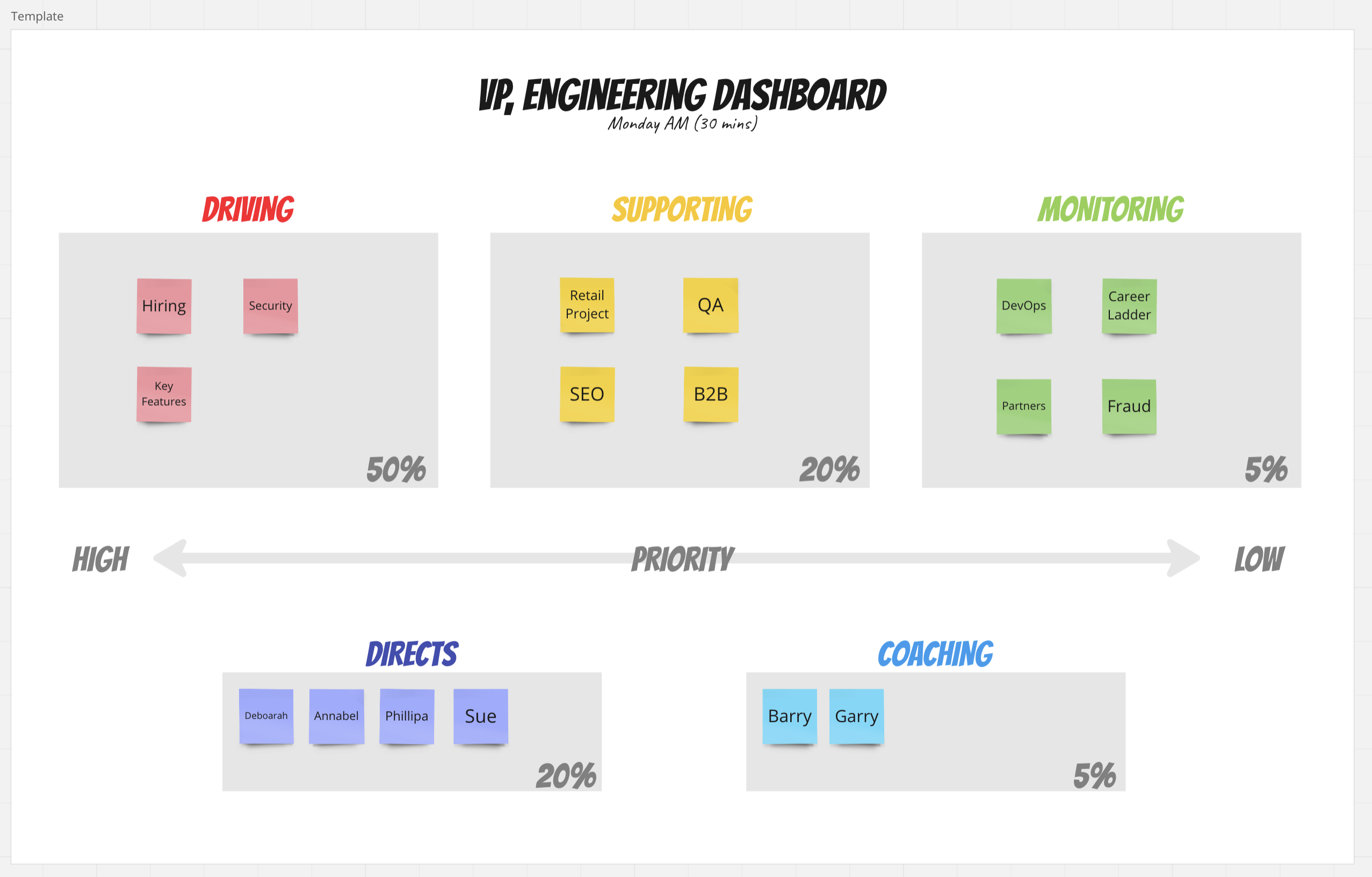
The dashboard is pretty simple, but it helps me ensure that I'm spending my time on the right things and also communicate to my team what I'm focussing on this week.
Driving (up to 50% of my time) - initiatives where I'm a key contributor, or I'm directly accountable
Supporting (20%) - important but I'm playing a supporting role
Monitoring (5%) - I need to know what's happening but I'm not a contributor
Directs (at least 20% of my time) - my direct reports
Coaching (~5%) - people I'm keeping an eye on (maybe skip reports) or am supporting in some way
The colour coding is the key, because I then use that in my calendar and notes to visually link everything together. If I glance at my calendar and there's two much green, then it means I'm not spending my time on the right things. It's not a hard and fast rule, but a heuristic that helps me keep things on track.

There's a template available in Miroverse if you want to give it a try.
18/04/2023 permalink